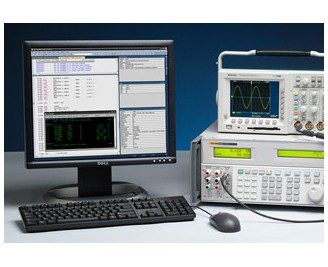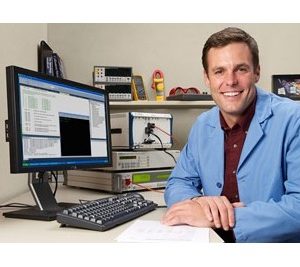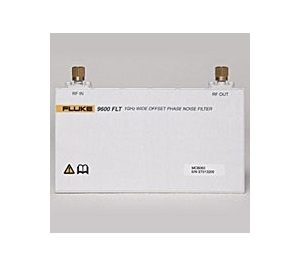The complete solution for managing and automating your calibration workload
Calibration labs have their share of challenges: an increasing and more complex workload; fewer technicians; a growing list of quality standards. Above all, there is constant pressure to reduce costs. MET/CAL® Plus Calibration Management Software helps you to meet those challenges by calibrating and managing your workload more efficiently and consistently.
MET/CAL Plus includes two applications: MET/CAL® software, the industry-leader for automated calibration; plus MET/TEAM™ software for test and measurement asset management.
The MET/CAL Plus suite of applications provides you with all the tools you need to:
- Perform automated calibration on all kinds of test and measurement tools and equipment, including dc/lf, RF and microwave instruments.
- Create, edit, test, and document calibration procedures, quickly and easily.
- Configure and report a wider range of measurement uncertainty parameters and include verification data to provide an audit trail and support further analysis.
- Track asset information including calibration and maintenance history and status, traceability, users, customers, and location.
- Analyze and report asset information; produce customized printed certificates and reports.
- Make data available to other corporate systems.
- Import asset and calibration data into MET/CAL Plus software
- Help meet the requirements of quality standards like ISO 9000, ISO/IEC 17025, NRC 10 CFR, ANSI Z540.3, and others.
With all of these capabilities, Fluke Calibration MET/CAL Plus software offers the most comprehensive calibration automation solution available. And we back it up with the MET/SUPPORT Gold software support program to help keep you as productive as possible. Join the worldwide community of calibration professionals who have discovered the value of MET/CAL Plus for increasing throughput and managing calibration assets more efficiently.
What’s new in this version of MET/CAL?
- New expanded Procedure Editor with flexible user interface and enhanced functionality
- Increased security for accredited procedures
- Ability to automate a wider variety of references
- Compliance to Z540.3 decision rules by guard banding
- Greater flexibility and expanded support of RF power meters and sensors
- New LIB FSC that allows procedure access to external programs
- Access to National Instruments DLLS, enabling calibration of PXI instruments with MET/CAL software
- Option to use Excel for customized plotting and calculations
- Broader instrument support
- Linked online help
- Browser-based MET/TEAM software for asset management and data storage
MET/CAL® Calibration Management Software delivers automated calibration that is both easy and powerful
Users report that MET/CAL software is four to eight times faster than manual calibration and provides consistent, fast calibration across your entire workload. More calibration facilities have automated with MET/CAL software than all other products combined.
MET/CAL software is a powerful, flexible, full-featured automated calibration environment for PCs running the Microsoft Windows operating system. It generates and writes test results to the database managed by MET/TEAM™ software and enables you to:
- Create and edit calibration procedures using a wide range of standards.
- Run the procedures.
- Collect test data during the calibration process.
- Generate calibration reports and certificates.
- Make data available to other software applications such as Microsoft Word and Excel.
With MET/CAL software, it is easy to perform calibrations faster and with more repeatable results, and to collect and report a wealth of information.
Use our extensive procedure library or write your own with the new Procedure Editor
MET/CAL software comes with sample procedures that can be used as is or can be modified to meet your specific requirements. These procedures are also valuable as examples to guide you through creating your own. By subscribing to the MET/SUPPORT Gold software support program, you can have continuous access to a wide range of warranted procedures at no additional cost.
You can also write or edit your own procedures. MET/CAL Plus v8 features a new Procedure Editor, based on the MS Visual Studio integrated development environment. The new Editor’s modern, flexible user interface makes it a powerful development tool. A linked online help system provides examples to help you along. Users can edit multiple procedures at once, enhancing productivity, thanks to improved layout of windows. Debugging is easier, too. Built-in editor functions include undo, redo, tool-tip help, intellisense, and syntax highlighting.
MET/TEAM software: the most comprehensive software solution for asset management
MET/TEAM software is the powerful and flexible calibration asset management solution that is integrated seamlessly with MET/CAL software. It is ideal for calibration professionals who need to manage workflow through the calibration laboratory.
MET/TEAM software enables you to:
- Schedule equipment recall email notifications
- Perform batch receiving
- Create and assign call sheets or work orders
- Track assets as they move through the lab
- Create and print calibration reports
- Maintain an audit trail
- Manage shipping information
- …and much, much more
How MET/CAL Plus software with MET/TEAM is organized
MET/CAL software is the part of MET/CAL Plus that lets you upload a procedure and automate the calibration (the “calibration runtime” module). MET/CAL stores calibration results in the MET/TEAM or MET/TEAM Express database.
MET/TEAM and MET/TEAM Express are the asset managers of MET/CAL Plus. Both are browser-based.MET/TEAM Express offers basic asset management, data storage and report generation. MET/TEAM offers more advanced asset management features, including productivity management, parts management and email automation. The full version of MET/TEAM software is required for utilizing the mobile application, customer web portal and commerce module.
MET/CAL/TEAM includes MET/CAL software and the full version of MET/TEAM software, with one MET/CAL and one MET/TEAM concurrent user license. Concurrent licenses allow software to be installed on any number of machines, but the software is only allowed to run on a specific number of those machines at any given time. Start with one or more licenses, depending on the number of workstations you require and add licenses as your needs change.
MET/CAL/TEAMEX includes MET/CAL software and MET/TEAM Express, with one MET/CAL and one MET/TEAM concurrent user license.
Minimum system requirements
MET/TEAM server (minimum requirements)
- Microsoft® Windows® 7 64-bit
- Microsoft Windows Server 2008 64-bit
- Microsoft Windows Server 2008 R2 64-bit
- 2.0 GHz Intel® Pentium® IV processor or equivalent
- 2 GB of RAM
- 4 GB of available hard drive space on the server
MET/CAL client
- Microsoft Windows XP SP3 or later
- Microsoft Windows XP SP3 or later
- Microsoft Windows Server 2003
- Microsoft Windows Vista (32 and 64-bit)
- Microsoft Windows 7 (32 and 64-bit)
- Microsoft Windows Server 2008 (32 and 64-bit)
- Microsoft Windows Server 2008 R2 (64-bit)
- 1 G Hz Intel Pentium 4 processor or equivalent
- 1 GB of RAM
- 2 GB of available hard drive space
MET/TEAM client
Browser support for any of the following browsers:
- Google Chrome™ version 18 or newer
- Microsoft Internet Explorer® version 7 or newer
- Apple Safari® 5.1 or newer
- Mozilla Firefox® version 12 or newer
Hardware requirements are those required to run the browser, at a minimum this should be:
- 1.5 GHz Intel Pentium 4 processor or equivalent
- 512 MB of RAM
Supported network protocols: TCP/IP
Backup device: Strongly recommended
Accessory |
Description |
|---|---|
| Warranted procedures for MET/CAL® Plus | MET/CAL® warranted procedures are optional calibration procedures for MET/CAL® Plus Calibration Software. |
Product manuals
- Fluke Metrology Software installation guide
- MET TEAM Installation_Guide fluke calibration software
Request a quote - Shop