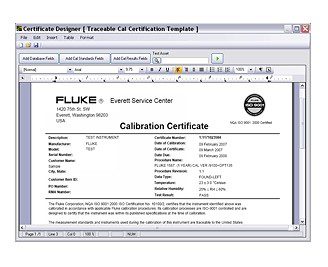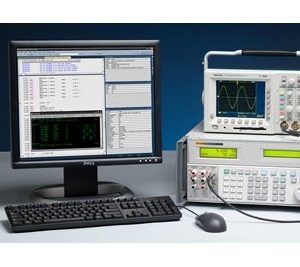Easy-to-use calibration software for the 5080A Multi-Product Calibrator
5080/CAL is a standalone, simple-to-use complete calibration solution. Procedures can be developed quickly with a built-in, menu-driven wizard-based designer. Automated control of the 5080A speeds up calibrations, and the built-in database keeps track of all the records.
Reporting is important when managing the lab. Management reports and calibration certificates can be built in minutes using simple state-of-the-art tools.
- Quickly calibrate a wide range of analog and digital workload.
- 5080/CAL provides automated control of the calibrator. The technician simply enters readings from the item being calibrated.
- The Procedure Designer is easy to use. Simply select the type of signal needed to perform a test from a drop-down menu, enter the test level and set the test limits. It is that fast.
- A test limit calculator reduces complex specifications to upper and lower limits quickly.
- The AutoPro test wizard assists in building procedures. Select a function such as dc volts. Enter the lowest and highest range on a digital multimeter and the accuracy level, and a single click is all that is needed to create the test steps.
- Create custom and ad-hoc reports quickly with menu-driven tools. Producing calibration certificates is as simple as writing a letter in a word processor.
- Built-in support for 8 languages: English, French, German, Spanish ,Italian, Russian, Chinese, and Japanese.
5080/CAL Software features at a glance
- Easy to use
- Controls the 5080A Multi-Product Calibrator
- Fast menu-driven procedure designer
- “Point and click” report designer
- Text based calibration certificate designer
- Complete inventory and calibration management
- Multiple languages
- Compatible with bar code scanners
Complete, easy-to-use solution
5080/CAL software is so easy to learn and to use, you will be up and running very quickly.
Create procedures with the 5080/CAL Procedure Designer. Procedures are easy to write and do not require programming knowledge or codes. Each test is described on a single line. Simply select the operation and function from a menu and enter the appropriate test value and limits. Helpful tools like a test step wizard and limit calculator make creating procedures even easier.
Perform calibrations. Remotely control the 5080A via RS-232 for calibrating bench top and manual items. Simply select the item to be calibrated from the asset database, choose the appropriate procedure, perform the calibration, and enter the test data.
Search tools make it easy to find items in the 5080/CAL database. The calibration screen is easy to follow, moving from top to bottom, with the procedure displayed on the left and readings displayed on the right. Outof- tolerance readings are displayed in red.
Test results are saved in the database for later viewing and reporting. The 5080/CAL database is self contained on a local computer and does not require a computer network.
Manage inventory and calibration records. The 5080/CAL database stores information about your calibration assets as well as all calibration records. Inventory and calibration data are displayed conveniently on a single screen. You can add assets via a bar code reader, and search by different attributes. The records screen is bar-code capable for fast data entry. Searching, sorting and filtering is quick and easy.
Produce reports with built-in report design tools. Customize and store report templates with the data Report Designer or calibration Certificate Designer. Inventory data reports and calibration certificates can be created in minutes. Simply select desired templates, and choose inventory record or calibration results from the built-in database. Data can be exported easily for use in Fluke MET/TRACK or other systems.
Minimum system requirements
Microsoft XP SP3, Vista, or Windows 7. Microsoft.Net framework version 3.0 or later must also be installed.
Model Name |
Description |
|---|---|
| 5080/CAL | Calibration Software |
Request a quote - Shop